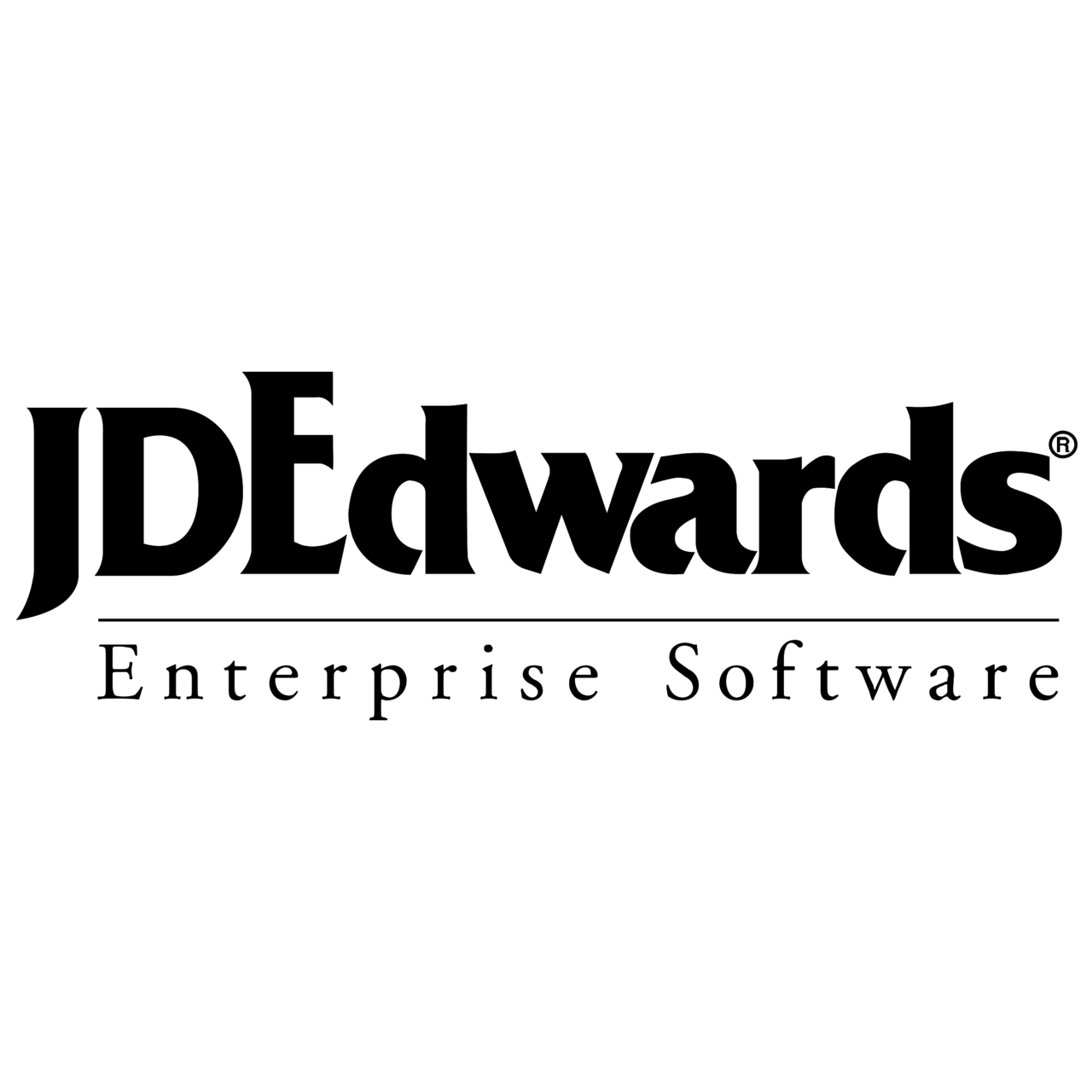Smart and automated case management - for a more efficient everyday life
Optimize your business with Conrab Opto - a powerful, flexible system that centralizes and automates the entire case management process, from initial registration to closed case. By combining digitization with AI-driven features, processing is streamlined, leading to faster response times, improved service and increased accuracy. Manual steps are minimized, workflows are streamlined, and quality is ensured at every step. The system makes it easy to prioritize and follow up on cases, ensuring that important issues get the right attention at the right time. The result? A more productive work environment, happier customers and clearer control over the entire process chain.
A flexible and scalable solution - tailored to your needs
Conrab Opto is designed to meet a variety of needs - from customer support and quality work to deviation management and contract management. The system offers advanced automation, including logic-based rules that reduce manual work and free up time for more value-adding efforts.
Safe, efficient and future-proof
Conrab Opto gives you control, scalability and a future-proof platform for all types of case management. Whether you're a small team or a large organization, contact us for a demo and see how the system can add value to your business.