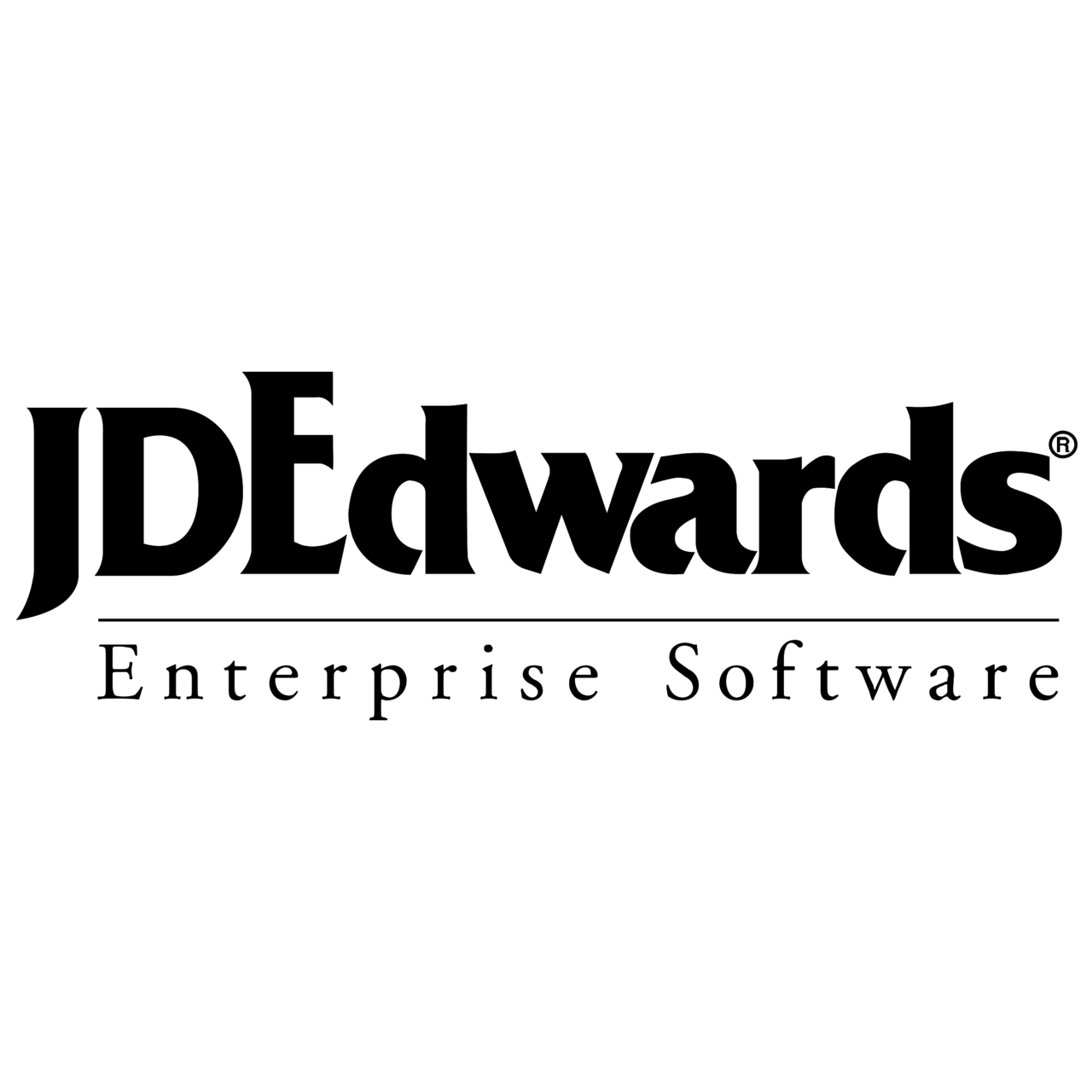We are here to simplify your workday. Every business needs to manage supplier invoices, and our goal is to make the process much more efficient and a little more fun for you!
Why electronic management of supplier invoices is a must for your business
Supplier invoice management through manual methods tends to be inefficient, especially when invoices arrive through a variety of methods and channels. The process of manually reviewing and approving the invoice requires a lot of time and resources. In addition, the invoices often have to be compared with the respective purchase orders, which can lead to further delays.
The manual entry of invoice information increases the risk of errors that can negatively affect financial reporting. The process of obtaining approval from the responsible party is both time-consuming and can lead to delayed payments, which not only creates problems for the finance department but also puts the purchasing department's relationships with suppliers at risk.
Businesses that pay their invoices late risk losing discounts and, in the worst case, face reminder and collection fees.
Manages all invoices
Our supplier invoice system can receive and process all types of invoices quickly and easily, eliminating manual work and reducing the risk of mistakes. This means that whether you receive invoices via e-invoice, EDI, email or traditional mail, everything can be handled in a unified flow.
Direct certification
Electronic supplier invoice management means, among other things, that invoices reach the person who has to approve them directly. This means that payments can be made more quickly and without hassle.
Precise matching
We make sure that each supplier invoice matches the order and delivery within the tolerances you set. This ensures that we only pay for what we have actually ordered and received, preventing unnecessary expenses and improving your company's finances.
Smooth integration
Our supplier invoice management system offers not only efficient processing but also easy integration with your existing financial system. Once the invoices are processed, the data is updated directly in your accounting system, providing a seamless transition from invoice scanning to financial reporting.
Keeping track of errors
Our system monitors your supplier invoices and alerts you if something is wrong, so you avoid delays and extra costs, protecting your business reputation and credit rating.
Nine benefits of the Conrab Opto module
for supplier invoices
Handles invoices in all formats
Automatic interpretation at header and line level
Automatic matching at header and row level
Automatic registration, account distribution and certification
Advanced flow control capabilities
Automatic reminders and escalations
Reports and statistics
Credit monitoring and system notifications
Supplier certificate, supplier cards
Frequently asked questions about
automated supplier invoice management
What does managing supplier invoices mean?
Supplier invoice management covers the process of receiving, managing, reviewing, and paying invoices that a company receives from its suppliers. It includes steps such as registration, coding, order matching, certification and final payment of the invoice.
How can digitizing supplier invoices improve efficiency?
By digitizing the supplier invoice process, companies can automate many of the time-consuming manual tasks. This includes faster entry of invoice data, automated matching to purchase orders, and more efficient approval processes, leading to faster payment and better supplier relationships.
What are the benefits of using an electronic supplier invoice management system?
An electronic invoice management system improves accuracy, reduces the risk of errors, and saves time. It also helps keep better track of expenses, improves reporting and data analysis, and strengthens a company's relationship with its suppliers by ensuring consistent and timely payments.
Is electronic management of supplier invoices secure?
Yes, modern electronic supplier invoice management systems use advanced security measures to protect sensitive information. This includes data encryption and security protocols that protect against unauthorized access and data loss.
Can small businesses also benefit from electronic invoice management?
Absolutely, businesses of all sizes can benefit from electronic invoice management. For small businesses, it can be particularly beneficial as it reduces the administrative burden and allows them to focus more on their core business rather than time-consuming paperwork.
Conrab Opto can be integrated with all known business systems.